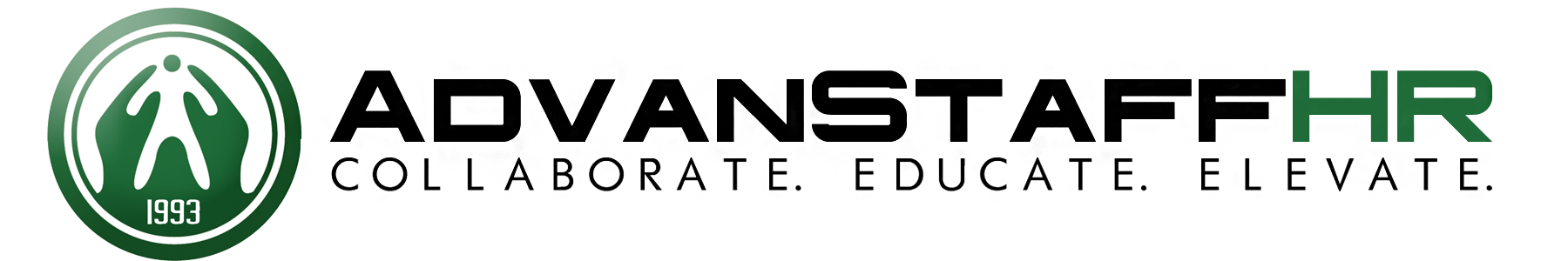AdvanStaff HR DYK : Job Title & Work Comp Classification Report

Did you know, as a key work-site manager or business owner, you have the ability to quickly and easily verify all the job titles and workers compensation classifications for your employees in your human resources management information system (HRIS)?
All you need to do is follow these few steps:
- Visit AdvanStaff HR Web Edition
- Login as a Manager or Super User
- Click on “Web Reports” –> “Employee Census W/C”
- View the instant report!
It really is that simple! So, now that you know, what’s next?
Well, why not take a few minutes to verify that your HR Department has recorded and classified your staff properly? Please follow the steps above and view the report. Pay close attention to both the (1) Job Title and (2) Workers Compensation Classification columns.
If any adjustments or updates are needed, please let us know!
By periodically verifying your employees’ job titles and classification you are fulfilling your responsibility as a work-site manager to assist your HR Department in providing accurate data reporting to the various insurance carriers agencies and as required.
For more information on this article, please contact the AdvanStaff HR Department (702-598-0000 ext. 1) or Matt Richards (702-598-0000 ext 201).