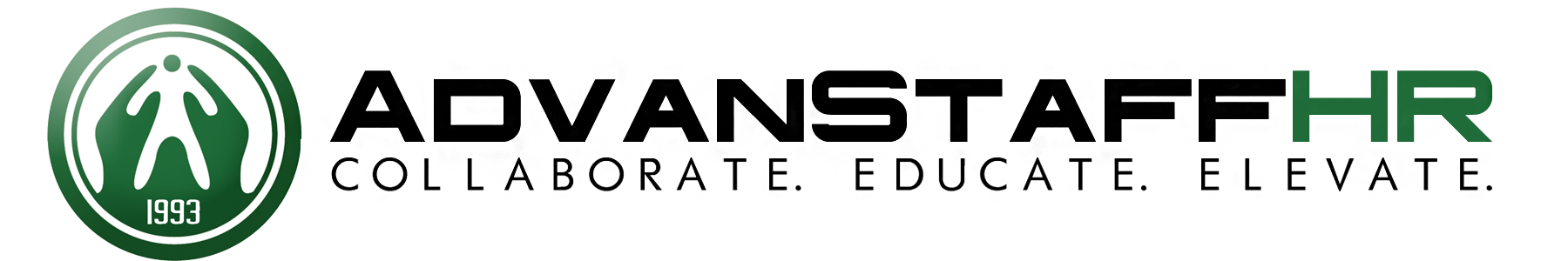Importance of Good Office Ergonomics

Good office ergonomics assists in providing a safe and comfortable work environment. The first thing to recognize though is… there is no one “correct posture” or configuration that will work for everyone. There are a few basics that can help when setting up a work area, presumably for computer related tasks. Many of these principles can be transferred to other types of work stations.
Let’s talk about posture and try and understand the best way to set up a work station. One of the most important concepts is the idea of a neutral body position. This means that your body’s position allows your joints, muscles, connective tissues such as tendons, and the skeletal system to naturally align with minimal effort. The intent of a neutral body position is that it reduces the risk of developing a musculoskeletal disorder (MSD).
Following are important considerations to set up and maintain neutral body postures while sitting at the computer workstation:
- Your hands, wrists, and forearms are straight, in-line and roughly parallel to the floor.
- Your head is as vertical as possible, or bent only slightly forward.
- Your shoulders are relaxed and upper arms hang naturally at the side of the body.
- Your elbows are close to the body.
- Your feet are supported by the floor or a footrest used to allow feet to be flat.
- The back is fully supported with an appropriate lumbar support.
- The thighs and hips are parallel to the floor, and supported by a well-padded seat with a “waterfall” front edge.
- Your knees are approximately the same height as your hips with the feet slightly forward.
- Monitor at approximate eye height and arms distance away.

Regardless of how good your working posture is, working in the same position or sitting still for prolonged periods is not ideal. Small changes in your working position throughout the day can relieve stress, but care should be taken to maintain a neutral body position. You should break tasks up throughout the day to allow other muscles and joints to be used. Stretching should occur throughout the day. Also make sure that the other components of your work station support neutral body positioning including the mouse, keyboard, monitor and chair, and that they allow adjustability.